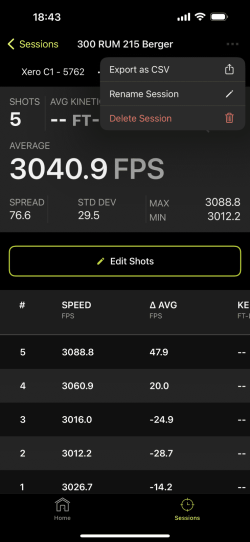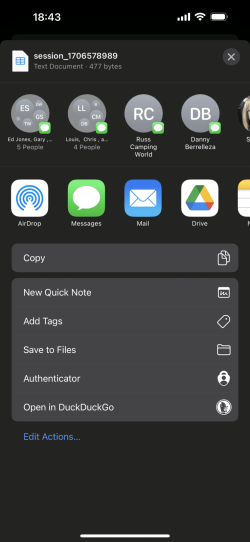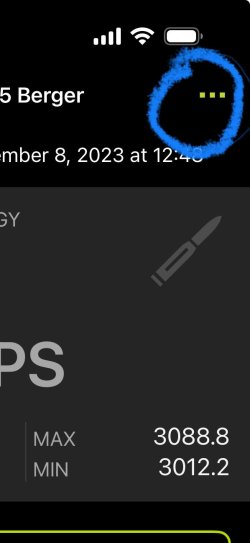So I may have to eat some crow here…..
After all the peer pressure here and elsewhere bragging on how good the Garmin Xero is, I purchased one. I had a 10% off code at Cabelas and plenty of points so I spent no money "out of pocket" to buy it.
I have to admit, it's stupid simple to operate and it operates well. As a LabRadar owner I didn't believe it had the ability to provide all of the data I wanted to see, and to some extent it could use some improvement, but after using it for the first time this weekend it will provide most of the data I want, albeit in a different format that I would like to see.
That said I do have one issue with it and maybe I'm just overlooking it. I originally synced it with my phone and that's what I had it paired with at the range. All data pulled in as expected and I was able to put in and/or modify all pertinent data that I wanted to.
However when I got home and paired it to my iPad, I could not get it to pull in the data from that range session. It only wants to seem to sync to the device that it's connected to when actually shooting each session. Am I missing something or is there no way to sync sessions to more than one device?
If that's the case that's a big issue with me because I can sync my LabRadar with multiple devices.
The only other issue I would like to see added in a future update would be a way to plug in environmental conditions during each shooting session. This is an easy way to track powder behavior across multiple temperature ranges.
After all the peer pressure here and elsewhere bragging on how good the Garmin Xero is, I purchased one. I had a 10% off code at Cabelas and plenty of points so I spent no money "out of pocket" to buy it.
I have to admit, it's stupid simple to operate and it operates well. As a LabRadar owner I didn't believe it had the ability to provide all of the data I wanted to see, and to some extent it could use some improvement, but after using it for the first time this weekend it will provide most of the data I want, albeit in a different format that I would like to see.
That said I do have one issue with it and maybe I'm just overlooking it. I originally synced it with my phone and that's what I had it paired with at the range. All data pulled in as expected and I was able to put in and/or modify all pertinent data that I wanted to.
However when I got home and paired it to my iPad, I could not get it to pull in the data from that range session. It only wants to seem to sync to the device that it's connected to when actually shooting each session. Am I missing something or is there no way to sync sessions to more than one device?
If that's the case that's a big issue with me because I can sync my LabRadar with multiple devices.
The only other issue I would like to see added in a future update would be a way to plug in environmental conditions during each shooting session. This is an easy way to track powder behavior across multiple temperature ranges.