entoptics
Well-Known Member
- Joined
- Jan 16, 2018
- Messages
- 846
As I've mentioned numerous times, the LabRadar algorithm (and interface) is horrific. This device is technological marvel, but with a user interface and internal calculator which appears to have been designed by Elmer Fudd and Foghorn Leghorn.
A few folks have questioned my observations on the veracity of the LabRadar's canned output (i.e. set distance velocities), so I figured I'd go ahead and demonstrate the problems, and more importantly, offer a solution.
The bad news? It's not convenient.
The good news? The data the unit collects is outstanding, and with some work, can be rescued.
The issue I've documented below is spurious readings at set distances, and particularly the "V0" velocity. The unit clearly is not using the entire shot tracking record to calculate the velocity at each of the 5 distances the user can manually select. Worse, it's strongly biasing the calculation based on a couple of readings near the set distance.
To summarize the problem: The unit ignores a wealth of data, has no filters for clearly bad data, and blithely spits out a number based on a tiny fraction of the information it has at hand. This is a grievous example of "Can't see the forest for the trees", and an embarrassing "software" failure for otherwise outstanding hardware.
So...What do I mean...? See the following graphs for examples. In each graph, I've plotted the tracking information for the shot, regressed a line through the data, then used that regression to calculate the muzzle velocity (V0). As you'll see, my simple Excel spreadsheet is far superior to the built in software (firmware?) on the LabRadar unit. I took it a step further, and set up an algorithm for culling the bad readings, which cleans up the shot track and produces a robust equation for calculating the velocity at any distance along the path.
Example 1.
LabRadar V0 = 7684. Note the first bad reading has biased the idiotic LabRadar algorithm.
Unculled Regression V0 = 2828
Culled Regression V0 = 2833
Though I've renamed my rifle to 300 Win Mag Creedmoor, I'm not sure even adding Creedmoor to the name will get me 7 times the speed of sound.
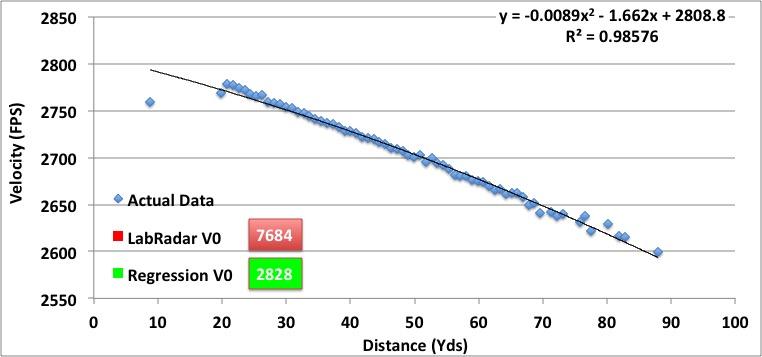
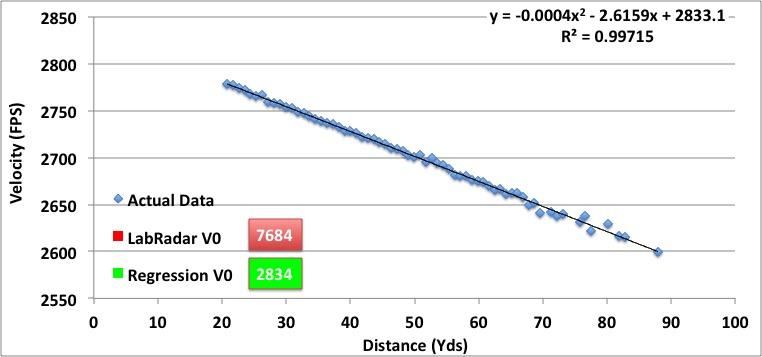
Example 2.
This is where things get a little more insidious. Nobody will believe a 7700 fps V0, but if the V0 is reasonable, even if wrong, then it's far more likely to be believed.
Labradar V0 = 2864
Unculled Regression V0 = 2870
Culled Regression V0 = 2870
Difference = 6 fps
The discrepancy is due to the second reading the LabRadar got. Note that my raw and culled regression gave the same value. That's due to data density. One bad point has little effect on 100 good points. For some reason, LabRadar engineers don't seem to know this basic statistical fact...
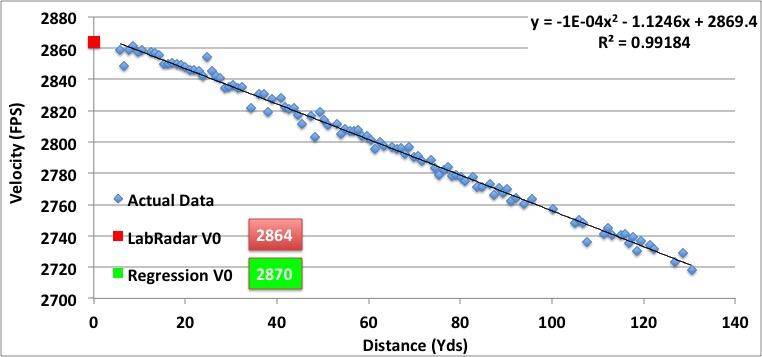
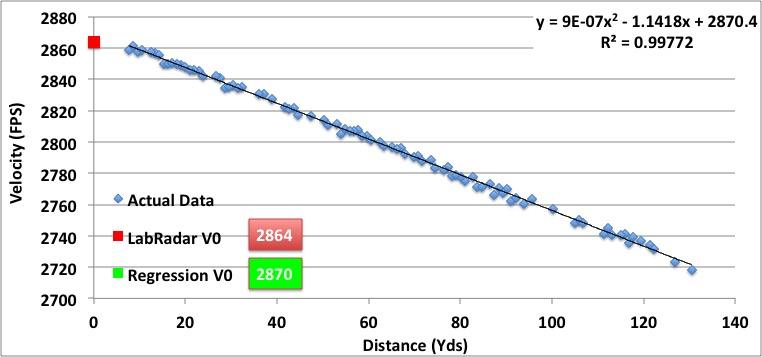
Example 3.
Labradar V0 = 2834 fps
Regression V0 = 2865 fps
Culled Regression V0 = 2867 fps
Difference = 31 fps
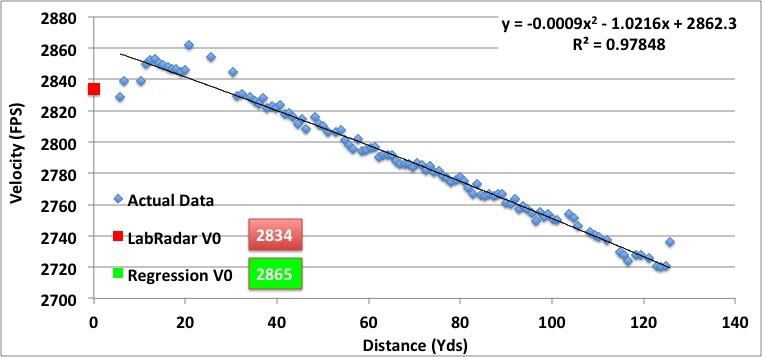
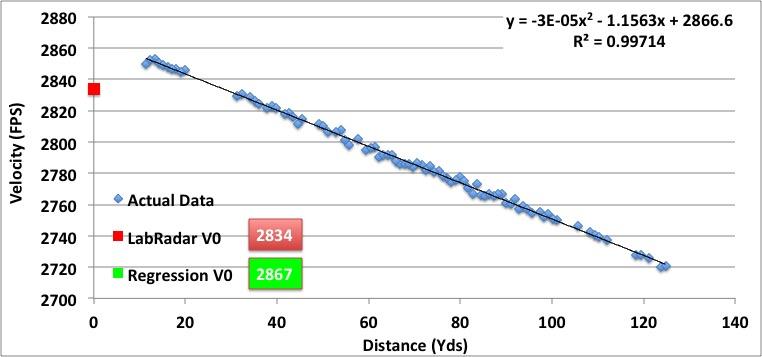
For load development I put each and every shot track through my spreadsheet. Here's a summary of the last several. As you can see, in almost all cases the LabRadar overestimates ES/SD. Sometimes more nearly triple.
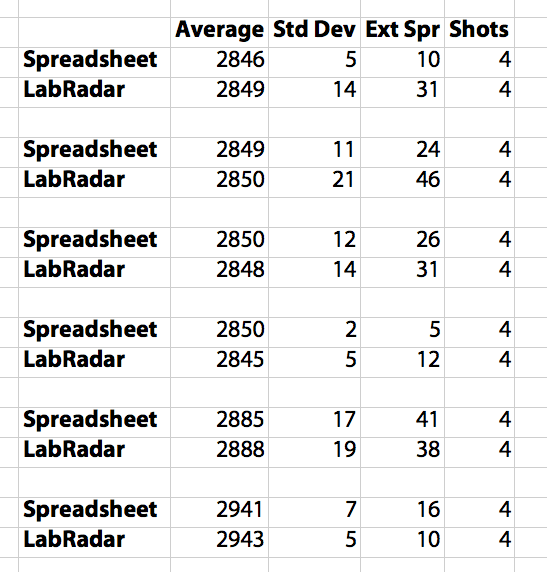
The firmware/software implementation for the LabRadar is a freaking war crime. How is it possible that a company that is capable of making a portable doppler chronograph couldn't put a simple linear regression algorithm into the calculation?
That being said, I freely offer my spreadsheet to anyone who wants to use it. You can open each track log (requires SD card data), and with a couple clicks and keyboard shortcuts, you can cull and view the data, and get the regressed value. It's tedious, but if you want to get all the information the LabRadar unit can provide, it's the only way I know of, short of an email/go-fund-me campaign to get the people at LabRadar to fix their product.
If demand is sufficient, I will make a video tutorial of how to use my spreadsheet. It may be a month out, as I will be traveling for the next 3 weeks.
A few folks have questioned my observations on the veracity of the LabRadar's canned output (i.e. set distance velocities), so I figured I'd go ahead and demonstrate the problems, and more importantly, offer a solution.
The bad news? It's not convenient.
The good news? The data the unit collects is outstanding, and with some work, can be rescued.
The issue I've documented below is spurious readings at set distances, and particularly the "V0" velocity. The unit clearly is not using the entire shot tracking record to calculate the velocity at each of the 5 distances the user can manually select. Worse, it's strongly biasing the calculation based on a couple of readings near the set distance.
To summarize the problem: The unit ignores a wealth of data, has no filters for clearly bad data, and blithely spits out a number based on a tiny fraction of the information it has at hand. This is a grievous example of "Can't see the forest for the trees", and an embarrassing "software" failure for otherwise outstanding hardware.
So...What do I mean...? See the following graphs for examples. In each graph, I've plotted the tracking information for the shot, regressed a line through the data, then used that regression to calculate the muzzle velocity (V0). As you'll see, my simple Excel spreadsheet is far superior to the built in software (firmware?) on the LabRadar unit. I took it a step further, and set up an algorithm for culling the bad readings, which cleans up the shot track and produces a robust equation for calculating the velocity at any distance along the path.
Example 1.
LabRadar V0 = 7684. Note the first bad reading has biased the idiotic LabRadar algorithm.
Unculled Regression V0 = 2828
Culled Regression V0 = 2833
Though I've renamed my rifle to 300 Win Mag Creedmoor, I'm not sure even adding Creedmoor to the name will get me 7 times the speed of sound.
Example 2.
This is where things get a little more insidious. Nobody will believe a 7700 fps V0, but if the V0 is reasonable, even if wrong, then it's far more likely to be believed.
Labradar V0 = 2864
Unculled Regression V0 = 2870
Culled Regression V0 = 2870
Difference = 6 fps
The discrepancy is due to the second reading the LabRadar got. Note that my raw and culled regression gave the same value. That's due to data density. One bad point has little effect on 100 good points. For some reason, LabRadar engineers don't seem to know this basic statistical fact...
Example 3.
Labradar V0 = 2834 fps
Regression V0 = 2865 fps
Culled Regression V0 = 2867 fps
Difference = 31 fps
For load development I put each and every shot track through my spreadsheet. Here's a summary of the last several. As you can see, in almost all cases the LabRadar overestimates ES/SD. Sometimes more nearly triple.
The firmware/software implementation for the LabRadar is a freaking war crime. How is it possible that a company that is capable of making a portable doppler chronograph couldn't put a simple linear regression algorithm into the calculation?
That being said, I freely offer my spreadsheet to anyone who wants to use it. You can open each track log (requires SD card data), and with a couple clicks and keyboard shortcuts, you can cull and view the data, and get the regressed value. It's tedious, but if you want to get all the information the LabRadar unit can provide, it's the only way I know of, short of an email/go-fund-me campaign to get the people at LabRadar to fix their product.
If demand is sufficient, I will make a video tutorial of how to use my spreadsheet. It may be a month out, as I will be traveling for the next 3 weeks.
Last edited:
