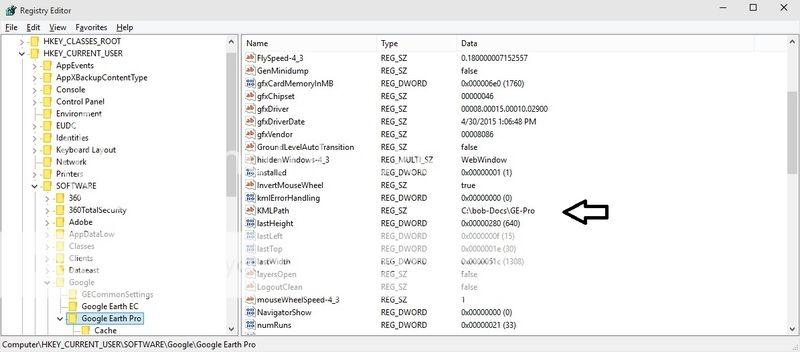SwampDonkeyBait
Well-Known Member
Hey all,
For all of you that use Google Earth for planning and scouting, I just wanted to give you a heads up that Google Earth Pro is now free. I just started using it and some of the features are great for planning (like private parcel locations, and numbers). One of the features I found useful is you are now able to draw your hiking route and google will give you the topographical profile. I set up a link below, or you can just type "Google Earth Pro" into your own search engine. Enjoy gun)
Google Earth Pro
For all of you that use Google Earth for planning and scouting, I just wanted to give you a heads up that Google Earth Pro is now free. I just started using it and some of the features are great for planning (like private parcel locations, and numbers). One of the features I found useful is you are now able to draw your hiking route and google will give you the topographical profile. I set up a link below, or you can just type "Google Earth Pro" into your own search engine. Enjoy gun)
Google Earth Pro