Ok so I got my Leica 3200.com from camera land. So I have been trying to put some data into them. It's kind of confusing they didn't come with any instructions not a big deal since they are online. But what's my best way with out a kestrel for entertain g data? Also what will be the furthest distance? I was trying to make my own profile on the ap and I put the bc of my bullet in and it wouldn't calculate and save said there was an issue with the bc. I had it as .435. Any advice and tips would be great. I like the glass and know the range finder is great just trying to get them programmed is a pain.
-
If you are being asked to change your password, and unsure how to do it, follow these instructions. Click here
You are using an out of date browser. It may not display this or other websites correctly.
You should upgrade or use an alternative browser.
You should upgrade or use an alternative browser.
3200.com
- Thread starter zr600
- Start date
 Help Support Long Range Hunting Forum
Help Support Long Range Hunting Forum
MallardAddict
Well-Known Member
The 3200.com without a kestrel hooked up will give elevation corrections to 1000yds but won't give windage corrections unless a kestrel is connected.
The Bluetooth range of the 3200.coms is about 3' so I keep my kestrel in a kydex holster on the side of my bino pouch so they stay connected when I want them too.
The 3200.coms have on board sensors to adjust corrections for atmospherics from day to day which is nice.
As to the BC questions the Leica app only uses g1 and you need to input bc as 0.xxx.
Mine are set up to measure yards for distance and mils for correction as that is how I shoot. I would choose US of US/EU and 10mm (or 1/4moa if you shoot moa) under ABC on the Settings Tab in the app and then transfer the settings to the rangefinder.
To change ballistic profiles in the bino make sure the Bluetooth is connected, then select the proper saved profile and select "compute and save" at the bottom. Once the drop chart comes up scroll to the bottom and select "transfer to device and save".
The app will then tell you the profile was uploaded and the app will show a check mark next to the active profile.
I've attached pics of how my settings page and one of my rifle profiles look.
Pm me if you have any more questions.
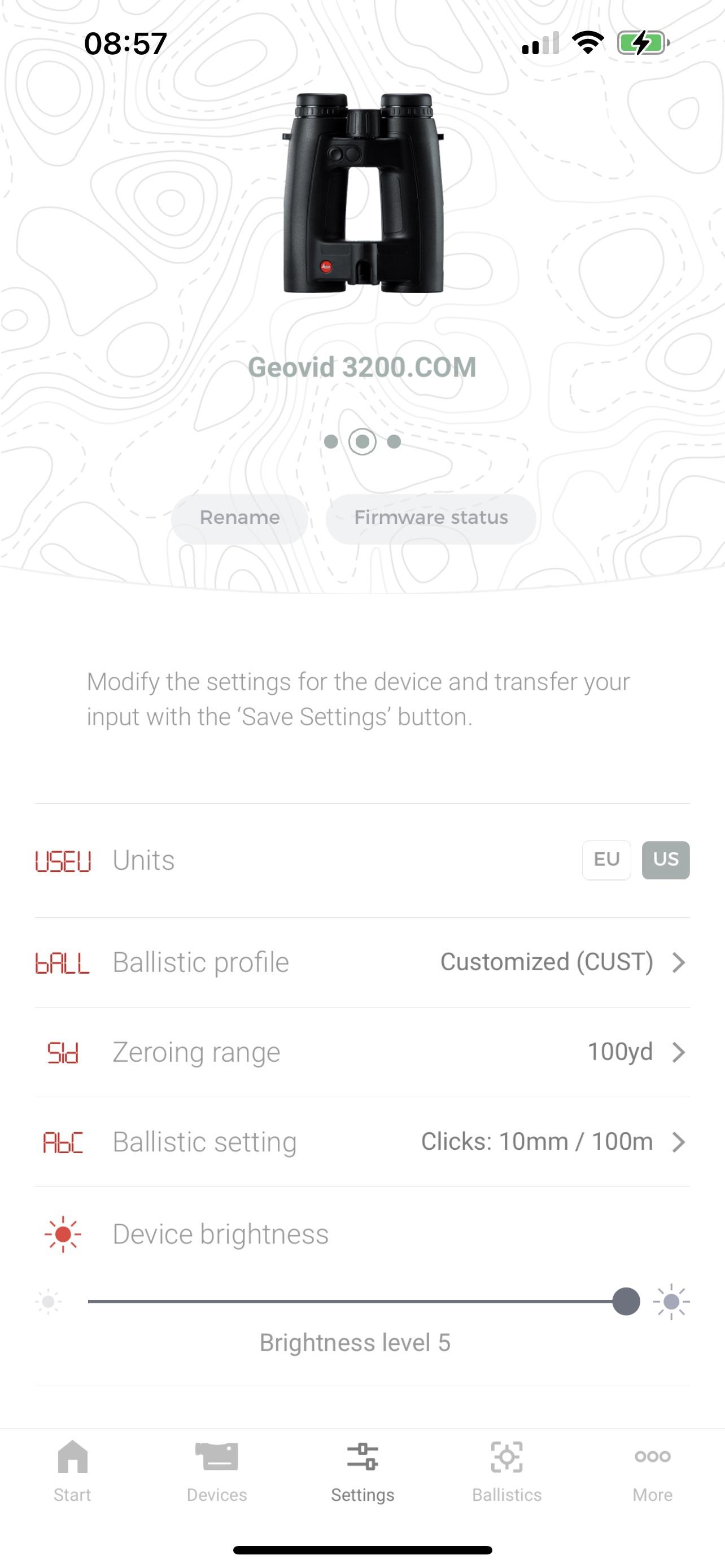
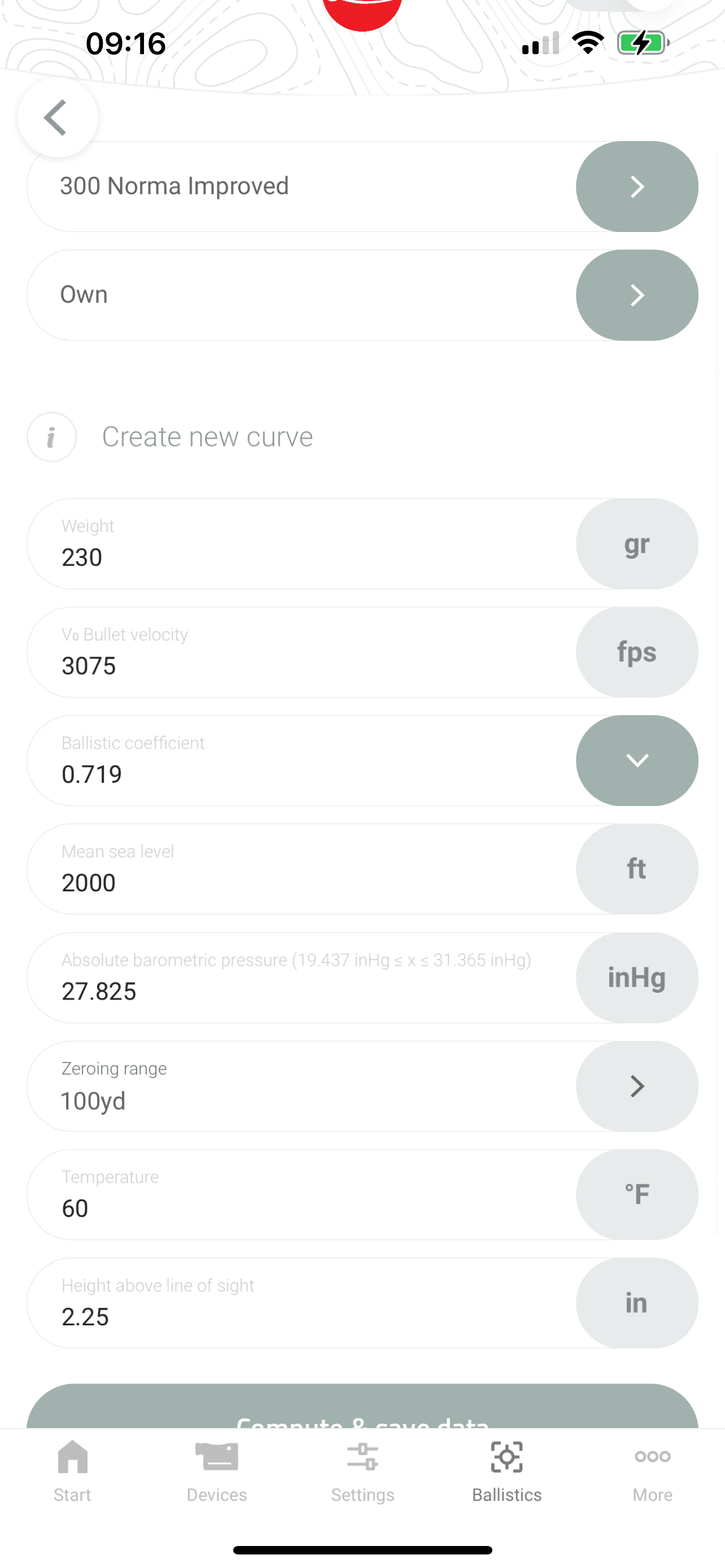
The Bluetooth range of the 3200.coms is about 3' so I keep my kestrel in a kydex holster on the side of my bino pouch so they stay connected when I want them too.
The 3200.coms have on board sensors to adjust corrections for atmospherics from day to day which is nice.
As to the BC questions the Leica app only uses g1 and you need to input bc as 0.xxx.
Mine are set up to measure yards for distance and mils for correction as that is how I shoot. I would choose US of US/EU and 10mm (or 1/4moa if you shoot moa) under ABC on the Settings Tab in the app and then transfer the settings to the rangefinder.
To change ballistic profiles in the bino make sure the Bluetooth is connected, then select the proper saved profile and select "compute and save" at the bottom. Once the drop chart comes up scroll to the bottom and select "transfer to device and save".
The app will then tell you the profile was uploaded and the app will show a check mark next to the active profile.
I've attached pics of how my settings page and one of my rifle profiles look.
Pm me if you have any more questions.
Last edited:
Similar threads
Recent Posts
-
-
-
Interesting video on what we all know is going on with automobiles
- Latest: FireFlyFishing
-