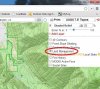I am trying to figure out how to add a land ownership overlay to google earth. Specifically for the state of colorado. I would love to buy a new gps and map chip, but that isn't in the cards for a few months. Does anyone have a link to a good source of information on how to do this? Even better would be succinct directions with a link to the map server that holds these overlays.
Thanks!
Thanks!