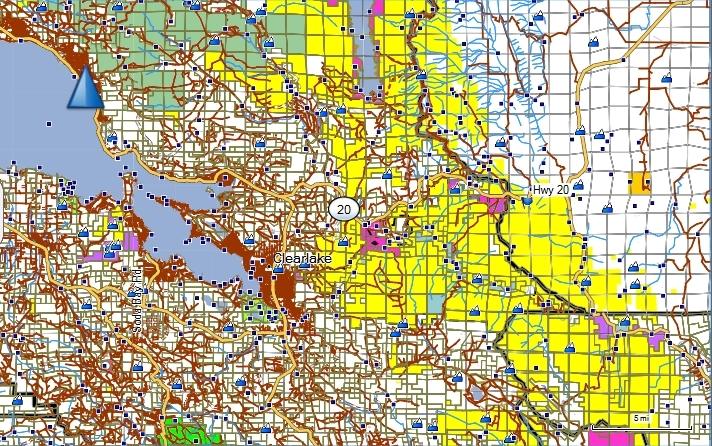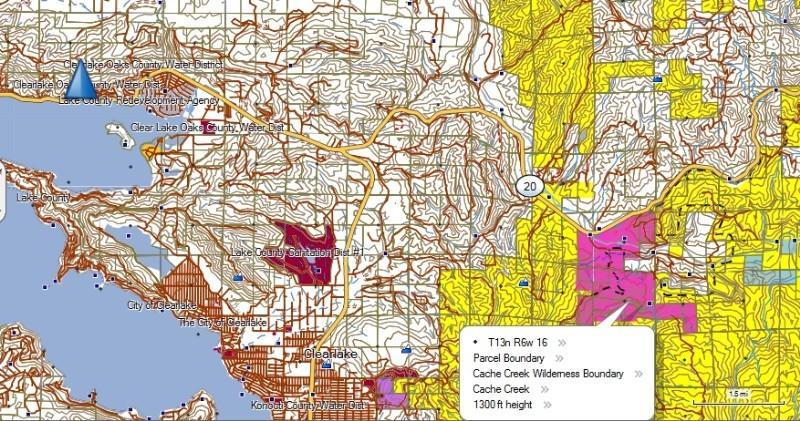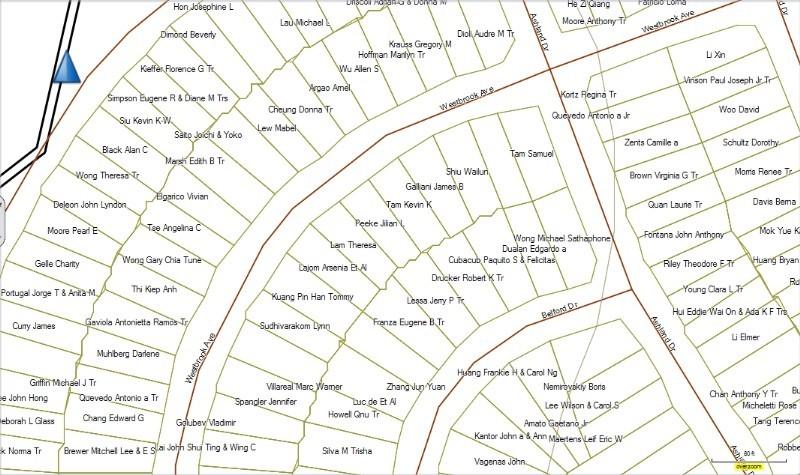RaymondMillbrae
Member
- Joined
- Sep 12, 2012
- Messages
- 24
Shooters,
I just purchased the Hunting GPS PLAT maps for my GPS unit. But I have a question in regards to installing/downloading it.
I purchased the "download" version this time, so I could load it onto Basecamp and see it on my PC. But now I have a few questions:
1) Should I download it onto my micro SD card?
2) Should I download it onto Basecamp?
3) Should I download it onto my PC?
Would there be a benefit to downloading it onto one of the latter...or does it even matter?
I just want it installed on my GPS device, and see it on Basecamp as well.
Thanks.
In Christ: Raymond
I just purchased the Hunting GPS PLAT maps for my GPS unit. But I have a question in regards to installing/downloading it.
I purchased the "download" version this time, so I could load it onto Basecamp and see it on my PC. But now I have a few questions:
1) Should I download it onto my micro SD card?
2) Should I download it onto Basecamp?
3) Should I download it onto my PC?
Would there be a benefit to downloading it onto one of the latter...or does it even matter?
I just want it installed on my GPS device, and see it on Basecamp as well.
Thanks.
In Christ: Raymond