- Joined
- May 2, 2001
- Messages
- 7,485
Here's how.
First fill out your message in the white box as you normally would.
Then click on "Post a poll with this thread" at the bottom of the "Post New Thread" screen shown inside the yellow oval. Notice you are given a choice as to how many possible answers you want set up in your poll.
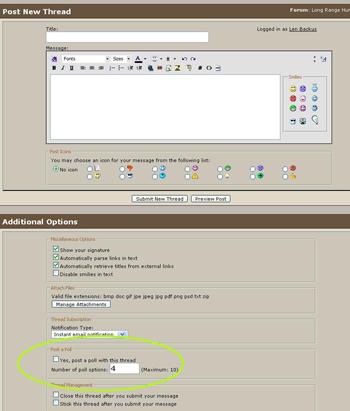
Now click "Submit new thread". At this point you will be taken to a new dialogue box to finish composing the poll portion of your thread.
If yours is interesting enough, we may feature it on our Forum home page over in the right sidebar.
First fill out your message in the white box as you normally would.
Then click on "Post a poll with this thread" at the bottom of the "Post New Thread" screen shown inside the yellow oval. Notice you are given a choice as to how many possible answers you want set up in your poll.
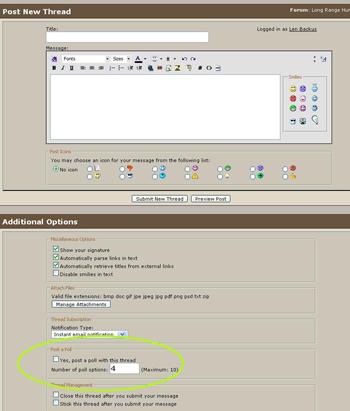
Now click "Submit new thread". At this point you will be taken to a new dialogue box to finish composing the poll portion of your thread.
If yours is interesting enough, we may feature it on our Forum home page over in the right sidebar.
